Reimbursement
How frustrating is this when the inventory gets damaged or lost. Most sellers are unaware of this, they consider it their fault but actually, the issue is on Amazon’s side. When you send inventory to Amazon FBA warehouses, some pieces may get damaged due to mismanagement or any other reason. Amazon facilitates sellers by returning their lost money through reimbursement. If anyone has a reimbursement case it shows up in the seller’s dashboard, he can claim it from there. However, getting the reimbursement is not a straightforward task and there are a number of factors that potentially affect the reimbursement.
Here Charmmudra’s reimbursement specialist will help you get your money back fastly. We will analyze your seller central account and get the right reason that causes reimbursement and then claims it for a refund.
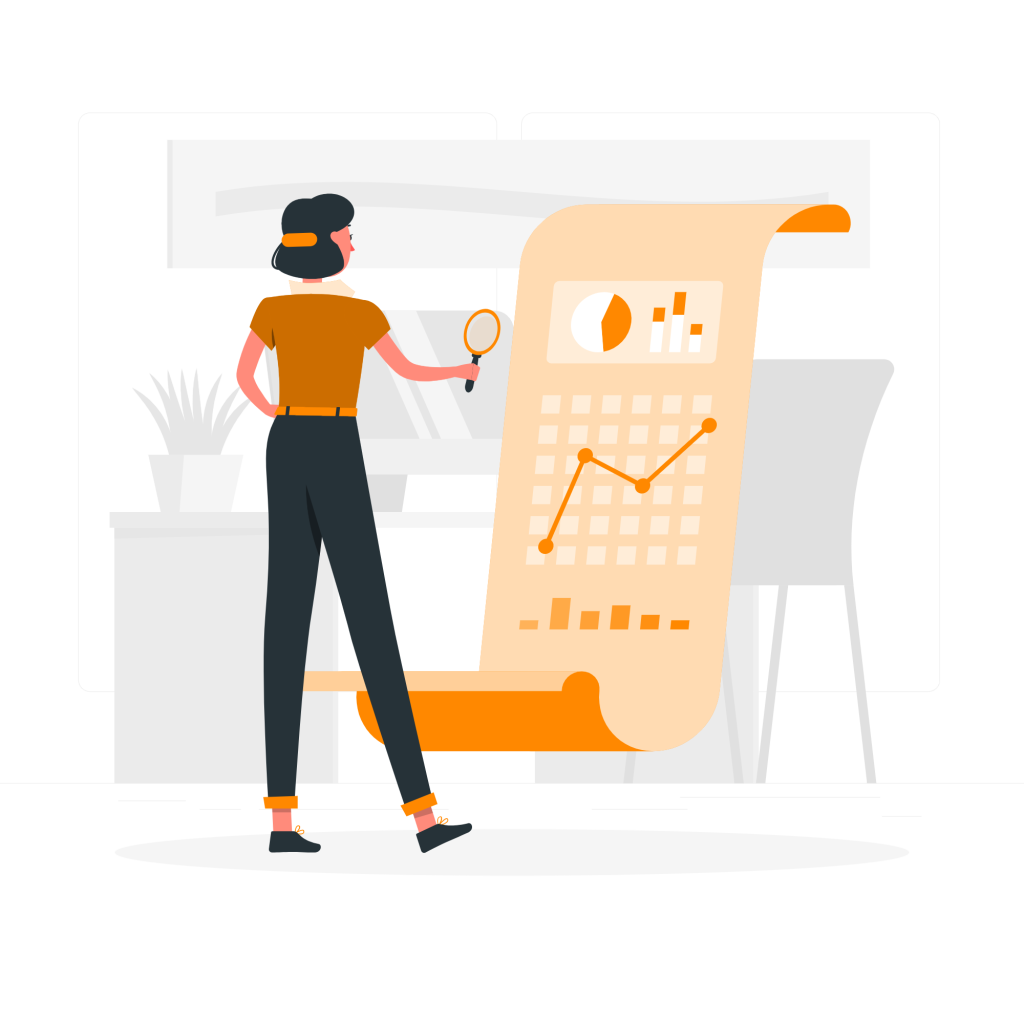
Pricing Plans
-
Item Got Lost
-
Refund Was Granted
-
Damaged In Fulfillment Center
-
Item Was Damaged By Carrier
-
Replacement Was Sent To Customer
-
Item Was Destroyed Without Permission
-
Overcharged For The Weight Or Dimensional Fee
-
Reimbursed The Customer But Not The Correct Amount
Table Of Contents
1. Amazon Whole Sale
We know any Amazon FBA seller doesn’t have spare time to claim reimbursement. It’s a bit complicated process where you have to wait for some days to get your lost money back. It’s not just simple that you have to click on the reimbursement button, and Amazon will refund you. This is a detailed procedure in which you need to analyze or audit your entire inventory. After getting a reasonable reimbursement claim that may include lost pieces, products damaged in the warehouse and destroyed without permission, & many other reasons, then we can request Amazon to refund.
Charmmudra’s expert will make it easy for you; we’ve successfully done reimbursements for hundreds of FBA sellers. We know the easy and quick steps to talk to Amazon for a refund.
Why Choose Us?
Customized solutions
Charmmudra provides customized solutions tailored to our customers' specific needs and goals. This ensures that they receive personalized services that deliver the best possible results.
Results-driven approach
Our agency focuses on delivering results for our customers, using data-driven strategies to optimize their online presence and increase sales and revenue.
Customer satisfaction
Charmmudra prioritizes customer satisfaction, and is dedicated to providing high-quality services that exceed our customers' expectations.
FREQUENTLY ASK
QUESTIONS
If your Amazon reimbursement claim is denied, there are a few steps you can take:
Review the reason for denial: Check the reason for denial provided by Amazon. This will give you an idea of why your claim was rejected.
Check your documentation: Review your documentation to ensure that all the required information is included and accurate. If you find any missing or incorrect information, submit a new claim with the updated documentation.
Appeal the decision: If you believe that your claim was denied incorrectly, you can appeal the decision. To do this, go to the “Manage Your Cases” section of your Amazon Seller Central account and select “Appeal Decision” next to the denied claim.
As an Amazon seller, you may be owed a reimbursement from Amazon for various reasons, such as lost or damaged inventory, overcharged fees, or customer returns that were not processed correctly. To determine if you are owed a reimbursement, you can review your transaction history and compare it to your inventory records to identify any discrepancies. You can also use Amazon’s FBA reimbursement report to help identify potential reimbursements. It’s important to regularly monitor your account and address any discrepancies or issues as soon as possible to ensure you receive any owed reimbursements in a timely manner.
To file a reimbursement claim with Amazon, you can follow these steps:
Log in to your Amazon Seller Central account.
Go to the “Payments” section and select “Reimbursements.”
Choose the type of reimbursement you’re seeking, such as for lost or damaged inventory or overcharged fees.
Enter the required information and documentation to support your claim, such as order numbers, item SKUs, and receipts.
Submit your claim and wait for Amazon to review it.
It’s important to provide accurate and detailed documentation to support your claim to increase the chances of it being approved. Keep in mind that Amazon has strict guidelines for reimbursement claims, so it’s important to follow their guidelines and policies.
The time it takes to receive an Amazon reimbursement can vary depending on several factors, including the type of reimbursement, the complexity of the claim, and the volume of claims being processed by Amazon. Typically, simple reimbursement claims for overcharged fees or lost or damaged inventory can be processed within a few days to a week. However, more complex claims, such as those involving customer returns or fulfillment issues, may take longer to review and process. It’s important to regularly monitor the status of your reimbursement claim and follow up with Amazon support if necessary.
Contact Us
What Our Clients Say About Us
Charmmudra did an excellent work, I loved the design of website and it is superfast. Their team made my business website as it is according to my requirements. Really Appreciated!




